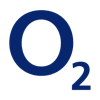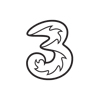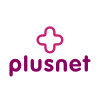As the countries are moving towards the next-generation mobile network that is widely known as 5G, the number of cell towers installed across different regions of the world is growing. As you know the distance between you and the nearest cell tower is one of the factors that influence the quality and stability of the mobile signal that you have. Though there are dozens of other reasons for your spoilt connection, the incapacity of your smartphone to get a sufficiently strong signal is definitely the first one that you start thinking about when you can’t make a call or the speed of your internet connection is too low.
That’s why it can be rather sensible to know where the nearest cell tower is situated in your location. It will help you in getting a much more powerful signal that will allow you to receive and make voice calls, send messages, use mobile internet without any difficulties caused by poor signal reception.
In this article, we want to share with you a couple of methods that will be of great use for those who need to find out where the nearest cell tower is placed. Do not worry! It will be not a very challenging task and we believe that you will easily cope with it.
The best solution for mobile connection issues in any region of the World
If you are tired of dropped calls and unsent messages, we know what we can offer you. We are on the market for more than 10 years and over this time we’ve helped thousands of people in different countries to stabilize their connections at home or in their offices. Our devices are absolutely reliable and 100% safe.
Contact us to find the most efficient model to strengthen the signal of your mobile operator.
Types of software solutions to detect the location of the closest cell tower:
- To use one of the available web platforms that are intended for finding cell towers within a set location. These websites have special maps with the indication of cell towers which allow you to get an immediate reply to your request. The key thing that you need to know in this case is your exact location (or the exact address of the place where you want to have a better signal). One of the most well-known platforms of this type is CellMapper.net.
- To use a mobile app. These apps have practically the same functionality as the above-mentioned web platforms. For example, it can be the OpenSignal app or Cell TowerRadar.
Knowing the exact direction where the nearest cell tower is located, you can use such devices as mobile signal boosters much more efficiently, especially, if a chosen model has such a type of an outdoor antenna that should be directed to the side where the signal sent by your operator is the strongest.
Now let’s proceed directly to the methods of finding the location of the cell towers operated by your carrier.
Method 1. Online maps
The maps on online services are often updated by operators which means that you can fully rely on the provided information. Usually, such platforms have very intuitively clear navigation and user-friendly interfaces. As a result, practically every internet user will need just a couple of seconds to understand how it works.
Below you can find a couple of examples of such platforms:
CellMapper.net
That’s the most famous website of this type that provides very precise results. You can provide such data as your address, zip code and operator and you will instantly see information related to the location of cell towers.
AntennaSearch.com
Being powered by Google maps, this platform provides you with access to a list of cell towers located within a radius of nearly 3 miles from the place where you are at the moment. The website also provides info on the date of construction, height and other peculiarities of cell towers.
Method 2. Data provided by your operator
The majority of operators in the UK provide maps with the indication of the signal power and possible issues in an area.
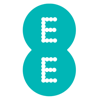
EE
This operator offers a convenient map for checking the network state and coverage. And what is even more important, it allows checking the signal depending on the type of your mobile device.

O2
This platform is useful for checking network coverage in the selected area. You can also use the map for viewing the best call and mobile data reception. Moreover, the nearest O2 Wi-Fi hotspots can be also found there.

Vodafone
This operator lets its users find out the performance of the selected network, including any possible issues. To get access to this data, users need to indicate their location or a postcode.
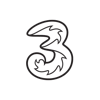
Three
On the website of this carrier, users can also view the status and the performance of the 2G, 3G, 4G, or 5G networks.

LycaMobile
Users can discover the strength of the network coverage using a regional map. To get this info, it is necessary to enter a postcode or a city/town name.
Method 3. Mobile apps
Such mobile apps are available on app marketplaces. These apps are intended for showing you the location of the nearest towers.
For example, you can download one of the following apps:
Network Cell Info Lite
This app is available for Android only and is said to be one of the most efficient applications that you can find today. The app is designed to track the power of the WiFi and mobile signal as well as to show the location of mobile signal towers in a chosen area.
OpenSignal
This application is well-known among both Android and iOS users. It allows seeing see 2G, 3G and 4G signals availability in different zones.
Cell Tower Locator
Users of this application can get access to the cell tower locations based on the stored database. In this app, you can see precise GPS data, signal strength and ID of cell towers.
Cellular Network Signal Finder
After sharing your location with the app, you will see how many cell towers are situated in your area as well as the places where they are installed. However, the app doesn’t provide the possibility to look for towers of a particular operator.
Method 4. Capacities of your smartphone
Maybe you haven’t heard but your smartphone itself can help you to find the nearest cell towers in your area. For using this method, it is important to have at least the most basic understanding of the dBm. It is a measure of the mobile signal power and usually it is expressed as a number with a minus sign. For example, it can be -90 dBm. But please bear in mind that here we should apply the mathematics rules for negative numbers. -90 will be a stronger signal than -95.
This method presupposes switching your smartphone to the field test mode.
How to field test your iPhone and find signal strength
First of all, turn your phone to the Field test mode.
- Turn off WiFi and LTE if necessary
- Dial and press the CALL button *3001#12345#
Please note that updates for iOS 11 may not let you turn on the Field test mode on your device.
The instructions may differ depending on your operator as well as the used chipsets.
You can check what chipset you have in the settings (Settings-General-About-Model)
For devices with Qualcomm chipset:
- Choose and tap on1x EVDO
- The Rx AGCO number shows the dBm value
For devices with Qualcomm chipset:
Do not switch off your LTE
- Click on LTE
- Choose the Serving Cell Measure option
- The LTE DBm value will be shown as rsrpo.
How to field test your Android phone and find signal strength
- Go to the Settings
- Choose the About Phone option
- Open the Network or Status
- Then open the SIM Status option
- There you will see the signal strength in dBm
How to improve the signal
But the main question is: Is it possible to improve the quality of your mobile signal? And the answer is: Definitely yes. The best way to do that will be to buy a reliable signal booster for your house, office or vehicle and enjoy its capacities.
Where can you find such devices? On our website! We have a wide range of various models intended for boosting different types of signals in buildings of different types and sizes. And yes, there are signal repeaters for cars and boats as well.
Thanks to the variety of available models, the chances that you will find your ideal devices are amazingly high. All our boosters are not only efficient and powerful but also absolutely safe for your health. Their quality is proven by internationally recognized certificates CE and RoHS.
If you want to know more about our boosters, please contact our team and ask any questions you may have.